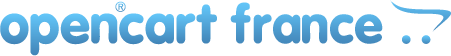De 1.3.2 vers 1.4.7
OpenCart 1.4.7 and later comes with an upgrade script. Follow these instructions for Upgrading to 1.4.7 or later. The upgrade script can be used to upgrade your site from as far back as 1.3.2.
Upgrade Steps
------------------------------
STEP 1. BACKUP YOUR EXISTING STORE FILES AND DATABASE!!!
STEP 2. Upload ALL new files on top of your current install EXCEPT config.php and admin/config.php
STEP 3. If using 1.4.0 or earlier, Edit your config.php file in the root path of your store.
Remove the following lines:
//HTTP
define('HTTP_SERVER', 'http://www.mysite.com/');
define('HTTP_IMAGE', 'http://www.mysite.com/image/');
// HTTPS
define('HTTPS_SERVER', '');
define('HTTPS_IMAGE', '');
STEP 4. For all versions, be sure that the admin/config.php file has the HTTPS section filled in.
Even if not using SSL, fill this in with the corresponding HTTP data for your site so that both HTTP and HTTPS entries have the same data:
// HTTPS
define('HTTPS_SERVER', 'http://www.mysite.com/admin/');
define('HTTPS_IMAGE', 'http://www.mysite.com/image/');
STEP 5. Browse to http://www.yourstore.com/shop/install/upgrade.php
STEP 6. After about 10 seconds you should see the Upgrade Success message or a list of errors.
STEP 7. Post any upgrade script errors problems in the forums
STEP 8. Clear any cookies in your browser to avoid getting token errors.
STEP 9. Load the admin page & press Ctrl+F5 to force the browser to update the css changes.
STEP 10. Admin User Groups and Edit all user groups to add access and modify to new modules and controllers
STEP 11. Goto Admin and Edit the main System Settings. Update all fields and click save. Be sure to choose any custom mods from the Ignore Token list to avoid any token warnings.
STEP 12. Load the store front & press Ctrl+F5 to force the browser to update the css changes.
Possible Errors and Solutions:
------------------------------
ERROR: You see an error like "Undefined method https..."
SOLUTION: Your custom modules need to be updated to 1.4.1 or later to remove the use of the url class
ERROR: You are redirected to the admin login page with "Invalid Token Session".
SOLUTION: Your custom modules need to be updated to 1.4.8 to use the new token security. You can also bypass this token check by adding the custom mods to the ignore list on the "Server" tab of the System Settings area in admin
ERROR: Items won't add to cart. Animation shows but cart remains empty. This is due to the products not having a legitimate weight class or length class. Or it is missing for some languages. Verify that there is a weight class and length class for each language you have on your site. Also be sure that the product have actual product ids set. Edit and resave them and see if the add to cart works correctly.
Please post any other errors in the forum threads regarding this version
If upgrading to a version older than 1.4.7, then follow this upgrade procedure instead.
-
Upload all the files and folders to your server from the "Upload" folder.
This can be to anywhere of your choice.
e.g. /public_html/store or /public_html -
If you have a Linux/Unix make sure the following folders and files are writable.
chmod 0755 or 0777 image/
chmod 0755 or 0777 image/cache/
chmod 0755 or 0777 cache/
chmod 0755 or 0777 download/
chmod 0755 or 0777 config.php
chmod 0755 or 0777 admin/config.php -
Make sure you have installed a MySQL Database which has a user assigned to it
DO NOT USE YOUR ROOT USERNAME AND ROOT PASSWORD -
Visit the store homepage
e.g. http://www.example.com or http://www.example.com/store/ -
Follow the onscreen instructions.
- Delete the install directory.