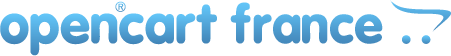Installation sur un autre dossier
When you want to move your store to a (sub)-folder of your domain you need to do the following:
A: Backing up files and database.
- Backup your store files via FTP to your Pc.
- Backup your database using phpMyAdmin to your Pc (just in case).
B: Restoring files.
- Delete your store files on your domain (do NOT touch your database!).
- Create the new sub-folder.
- Restore all the backup files made at A:1 via FTP to yourdomain\sub-folder.
- Adjust the yourdomain\sub-folder\config.php and yourdomain\sub-folder\admin\config.php and your Admin (System -> Settings: Store URL: ) to reflect the new store folder structure.
- Verify the correct rights on your store folders and files.
- Test the new store setup.