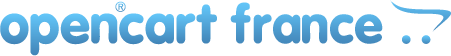Livraisons
Shipping extensions typically have cost or rate, tax class, geo zone, status and sort order fields. There maybe additional fields depending on the functionality of the shipping extension.
Cost
The cost of the shipping.
Rates
Enter values upto 5,2 decimal places. (12345.67) Example: .1:1,.25:1.27 - Weights less than or equal to 0.1Kg would cost 1.00, Weights less than or equal to 0.25g but more than 0.1Kg will cost 1.27. Do not enter KG or any symbols.
These are the rates for royal mail standard shipping:
10:15.99,12:19.99,14:20.99,16:21.99,18:21.99,20:21.99,22:26.99,24:30.99,
26:34.99,28:38.99,30:42.99,35:52.99,40:62.99,45:72.99,50:82.99,55:92.99,
60:102.99,65:112.99,70:122.99,75:132.99,80:142.99,85:152.99,90:162.99,
95:172.99,100:182.99
It goes weght:cost,weight:cost, etc..
Tax Class
Sets the shipping extension tax class. Set to none if you don't want the shipping extension to have any taxes applied. Please read the tax classes section in the documentation for more information.
Geo Zone
Set the geo zone the shipping extension will be active in. Please read the geo zones section in the documentation for more information.
Status
Shipping status will determine if the shipping extension is displayed when checking out.
Sort Order
Sort order determines what order the shipping extensions are displayed in.